
Why our Website Builder is the best in South Africa?
Whether you want to create your small business website, ecommerce web shop, personal site or blog here is is why you should choose our easy to use drag and drop website builder:
No programming skill required.
Our Website builder is designed for people with little to no technical skills. Our Website builder uses the drag and drop technology and a user-friendly interface design, allowing the average person to type in text, upload images, or change and move any element with a simple click and drag of the mouse – all without having to write or edit a line of code and no FTP handling and all the other technical stuff.
Your website can be edited from anywhere.
Because our website builder is online-based, your web files are hosted on the service provider’s server – not your own computer. You can log into your account, make a change and click save or publish and your changes are live – all you need is a web browser and an Internet connection, any time and from any device.
No design talent required.
Designing a website that attracts people requires at least a basic ability in graphic design. But if you are not sure where to start or don’t feel confident in your design skills, you can simply choose a professionally-designed template and go from there. Templates are one of the best features of a website builder and best of all, you don’t have to stick rigidly to the template design as our website builder lets you customise the template to fit your needs and style.
Libraries and collections of applications.
Our easy website builders comes with a library of free plugins and tools that you can use to add functionality to your website. WebsiteBuilder.co.za comes with a long list of built-in apps that you can easily add right from the drag-and- drop editor.
Your website is up and ready in no time.
Our website builder simplifies the entire website creation process. You start with pre-designed templates, pre-populated web pages and ready-to- use applications and tools. All you need to do is add in your own content and click on the Publish button and your website is launched in no time.
Easy website maintenance.
Our website builder makes it easy for you to maintain your own website. Regular website maintenance is a must if you want your website to be successful. Visitors are always on the lookout for what’s new, so it is important that you provide them with new and exciting information, news, products or features. Because of our website builder’s drag and drop editor and straightforward, easy-to- use interface, making changes and updates to your website is easy.
Start Creating Your Website with a Customizable Template
The website builder comes with a variety of beautiful, professional templates to choose from to get you started. Each template has its own pre-built art direction. Beautifully designed styles and coordinated colour sets so your website will look great, no matter what your skill level is. Don’t worry you won’t be restricted by our website templates. They are just there to get you started. Instead, customize every part of your website’s pages by mixing and matching content blocks to suit your needs.
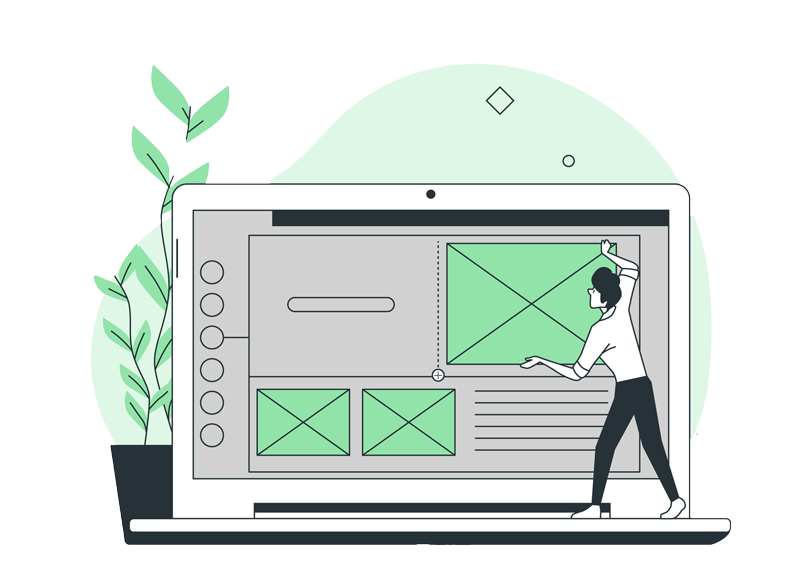
Website Builder South Africa FAQs
Why should I have a website?
By creating a website, you are creating an online presence. This allows you to connect with people that you might not otherwise be able to reach. Whether you’re making a basic website with contact information for your small business or medical practice, creating a landing page for your freelance work, a multi-page experience for your wedding photography business or you just want a place to blog about your thoughts on food, having a website will give you a dynamic advantage.
Can I customize my website?
Absolutely. You have the option to customize your website based on your business needs. You can add site content wherever you’d like in a variety of sections; from multiple site pages, to scrollable sections that you can add to each of those pages, to a gallery of images, menus and price lists, and YouTube or Vimeo videos. Each section in your website is customizable as well, from the name of the page, to your website’s navigation bar. You’ll also have the ability to change text colors, styles and font. It’s important to make a responsive website that is mobile and desktop friendly.
Can I connect my social media and website?
Website Builder can act as your hub, the place where your friends and contacts can see your posts, photos, videos and more. With the option to link to your Facebook, Twitter, Instagram, Pinterest, LinkedIn and YouTube on your website, your visitors can be everywhere you are on the web. Being able to cover multiple platforms gives you the opportunity to reach more people, while creating appropriate content for each of your socials.
How can I keep my website secure and safe for my customers?
In all Website Builder plans any data transmitted from your site will be encrypted using a SSL (Secure Sockets Layer) certificate. Your SSL will establish an encrypted link between your web server and the browser of the person visiting your site. This means that all data will be kept private; which is important if you want visitors to your site to be safe. If you want to sell products or services in your store, you will want to have a SSL since it protects credit card and bank numbers from being intercepted by hackers.
What is Website Builder?
Our Website Builder is an online editing and publishing tool that helps you create a website, regardless of your technical skill level. Just create an account, pick a design and use the built-in editor to add your own images and text. You can make your website as simple or complex as you’d like.
Are SEO (Search Engine Optimization) tools included with Website Builder?
Website Builder plans come with built-in SEO tools to help your website show up in search engines like Google. In Website Builder, you’ll find the SEO Wizard, a step-by-step guide that provides suggestions on how to optimize each page of your website by adding relevant keywords and description
